Week 7: Database Navigation and Data Security
• Finding information in a database can be difficult unless you know what information you need and how to look for it. Creating a navigation system or menu allows Access to act like a point-and-click system. What are some of the types of navigation that you can create in Access 2016? How should we approach the design of the menu?
• Why is data security important now more than ever? What are some of the steps that we can take to ensure that our database is protected and secure? How can you use user views to enhance security and restrict access?
Week 7: Database Navigation and Data Security • Finding information in a database can be difficult unless you know what information you need and how to look for it. Creating a navigation system or menu allows Access to act like a point-and-click system. What are some of the typ...