Assignment 1 submission
You should submit your assignment using this link. The assignment should be submitted before 1:00PM AEST. As systems sometimes fail, it is best to get in early.
Your assignment should be a word processed document with a file format of either MS Word .doc or .docx, or a Rich Text File (.rtf). The system will not accept any other types of file.
Please note that your assignment file will be subject to an originality check, any cases of plagiarism will be dealt with by the University following its normal procedures.
How to submit assignment
At the bottom of this page you will see a submission declaration box. Read the declaration carefully, and if you agree, click on the ACCEPT CONDITIONS button.
You will then be taken to the file upload page.
Browse for you assignment file, and when found, click on the UPLOAD FILE button.
If your file is uploaded successfully you should see a FILE UPLOADED SUCCESSFULLY notification. (If you do not see this message you will need to upload the file again.)
Click on the CONTINUE button and you will now see your file listed under the heading YOUR SUBMITTED FILES. The file upload sequence has now been completed.
What if I want to change my file?
You can only have one file uploaded at any one time, so if you wish to change your file (perhaps you have uploaded a draft for insurance, and now want to update to the final version) you firstly need to delete the old file. This can be done by clicking on the X on the right-hand side of the file name. You will then be asked to confirm that you wish to delete the file.
Once the original file has been deleted, you can upload a new file following the procedure above.
Assignment 1 submissionYou should submit your assignment using this link. The assignment should be submitted before 1:00PM AEST. As systems sometimes fail, it is best to get in early.Your assignment should be a word processed document with a file format of either MS Word .doc or .do...