Scenario/Summary
Click to download the Week 2 Lab Document to complete the lab for this week. All of the directions are included in the document.
For use with the lab and throughout the course, click to download Excel: A How To Handout.
After some introductory comments, the first question begins under the title creating graphs and is a pie chart.
The data for this lab is located in Doc Sharing. If you are not able to locate the data file, please contact your professor.
On the last page is a section is titled code sheet. It is only there to explain what the variables in the data set represent. In other words, the code sheet just lists the variable name and the question used by the researchers on the survey instrument that produced the data that are included in the Excel data file. Those are not questions for you to answer, just information.
The document includes places where you need to input the answers. Any place where you see a gray box is where you need to put an answer.
Deliverable
NOTE
Submit your assignment to the Dropbox, located at the top of this page. For instructions on how to use the Dropbox, read these step-by-step instructions.
(See the Syllabus section "Due Dates for Assignments & Exams" for due dates.)
Fill in the document, save it with your name in the title, and submit the document through the Dropbox.
Below is the grading rubric for this assignment.
Category Points % Description
Questions 1–3 12 24% Creating graphs and charts
Question 4 3 6% Calculating means and standard deviations
Questions 5–11 35 70% Interpreting and using data
Total 50 100% A quality lab will meet or exceed all of the above requirements.
Required Software
Microsoft Office: Word and Excel
Use a personal copy or access the software at .
Lab Steps
Prepare and Submit Lab
1. Open Excel.
2. Open the lab Word document.
3. Follow the steps in the lab Word document to do calculations in Excel.
4. Copy and paste from Excel into the Word document or retype the answer, and then complete the answers to the questions in complete sentences (fill in each gray box in the Word document).
5. Save the lab Word document, and submit it to the Dropbox; no other files should be submitted.
Submit your lab to the Dropbox, located at the top of this page. For instructions on how to use the Dropbox, read these step-by-step instructions.
See the Syllabus section "Due Dates for Assignments & Exams" for due date information.
Scenario/SummaryClick to download the Week 2 Lab Document to complete the lab for this week. All of the directions are included in the document. For use with the lab and throughout the course, click to download Excel: A How To Handout.After some introductory comments, t...