This week, we will return to InterviewStream; you will get to show off your interviewing skills.
For this assignment, you will need to do the following.
• Log into the My Compass to My Career site. The instructions for locating this site are found on the Week 1 Assignments page, if needed.
• Click on the three dots "..." at the top left-hand side of the page.
• Select the InterviewStream tab.
• Under Practice Interview Skills, click the Click Here tab.
• Select Conduct Interview.
• You will want to click on the Custom Interview option.
• Select seven standard questions and three behavior-based questions (defined in this week's lesson) that could be asked in relation to your selected targeted job ad from the previous week's assignments.
• Once these questions are in the Selected Question box, click the Start My Interview button.
• When the questions are asked by the interviewer in the recording, address the questions.
• You can rerecord the message as many times as you need to get it right.
• Once you are happy with your results, copy the public link and paste it into the Comment section for review by your professor.
This week, we will return to InterviewStream; you will get to show off your interviewing skills. For this assignment, you will need to do the following.• Log into the My Compass to My Career site. The instructions for locating this site are found on the Week 1 Assignments page...