Question 1
(TCO 4) How many possibilities exist when thinking about the freeze options?
• 3 – Freeze Panes, Freeze Top Row and Freeze First Column
• 2 – Freeze Panes and Freeze Top Row
• 3 – Freeze Frames, Freeze Top Row and Freeze Last Column
• 1 – Freeze Panes
Question 2
(TCO 4) In Excel, the print area is defined as _____.
• an individual piece of data, such as a last name
• a complete set of data for an entity
• the sequence in which pages print
• the range of data to print
Question 3
(TCO 4) To create a table from an existing range of data, _____.
• click within the range, click the Table Tools Design tab, and then select Convert to Table
• select any cell in the worksheet and then click Existing Range in the Tools group
• click in a cell and on the Home tab, and click the Insert arrow in the Cells group
• click the Insert tab and then click Table in the Tables group
Question 4
(TCO 4) Filtering the Cost column (field) to show only records greater than $10,000 is an application of _____.
• a Date Filter
• a Text Filter
• the use of a table element as a formula
• a Number Filter
Question 5
(TCO 4) Which of the following best describes conditional formatting?
• Highlights or emphasizes cells that meet certain conditions
• Tags a table element as a reference in a formula
• Formats the condition of the worksheet in preparation for printing
• Calculates an aggregate for values in a range or database
Question 6
(TCO 4) Using Conditional Formatting to draw attention to cells that are blank _____.
• displays a particular color based on the relative value of the cell contents to other selected cells
• displays an icon representing a value in the top third, quarter, or fifth based on values in the selected range
• helps locate where data may be missing
• helps locate errors in cells quickly
Question 7
(TCO 4) When data is grouped, the margin area displays the _____.
• aggregate columns
• group headings
• collapse and expand buttons
• group totals
Question 8
(TCO 4) To add a pivot table, choose the Insert PivotTable command from the _____ group.
• tables
• format
• layout
• chart
Question 9
(TCO 4) Data mining techniques, such as pivot tables can detect _____ of data.
• patterns
• categories
• styles
• groups
Question 10
(TCO 4) The Insert Calculated Field dialog box requires you do all the following except _____.
• enter formulas using field names instead of cell references
• enter a description column heading for the calculated field
• build formulas using mathematical operands such as +, -, and *
• enter formulas using cell references
Question 11
(TCO 4) A Pivot Table Style controls all the following except _____.
• bolding
• font colors
• number format
• shading colors
Question 12
(TCO 4) What are the areas of a pivot table report where fields can be placed?
• Criteria Range and Extract Range
• Values, Axis Fields, Legend Fields, and Report Filter
• Values, Row Labels, Column Labels, and Report Filter
• Database, Field, and Criteria
Question 13
(TCO 4) The Pivot Chart Tools contextual tab includes all the following except _____.
• design
• layout
• format
• type
Question 14
(TCO 4) Click the _____ to sort or filter the chart representation based on the values.
• Axis Field arrows
• Report Filter arrows
• Values arrows
• Legend Field arrows
Question 15
(TCO 4) Which of the following will not delete a pivot chart?
• Go to the Home tab and click Cut.
• Right-click the chart and click Cut.
• Select the chart and then press Delete.
• Click and drag the pivot chart off the worksheet.
Question 1(TCO 4) How many possibilities exist when thinking about the freeze options?• 3 – Freeze Panes, Freeze Top Row and Freeze First Column• 2 – Freeze Panes and Freeze Top Row• 3 – Freeze Frames, Freeze Top Row and Freeze Last Column• 1 – Free...